Government information should be as clear and accessible as possible. Sarah Healey's simple guide for what everyone should know.
Civil servants send out hundreds of thousands of emails and documents every week, which is why it’s important to make them accessible and ensure they are written in plain English.
Accessible communication is an umbrella term to describe communication that’s clear and easy to read and understand, taking into consideration the needs of people who may use different software or techniques to process information. Things that help disabled people will often help everyone else too; making documents easy to read and navigate around helps everyone to communicate in an effective and inclusive way.
We're all responsible
If we don’t consider accessibility, we are potentially excluding colleagues, which could lead to difficulty in accessing vital information. Accessible communication is sometimes overlooked, but we are all responsible for making things as user-friendly as possible and ensuring that nobody is left struggling.

I’m grateful to colleagues Paul Willgoss and Stephanie Hill for drawing on their expertise to share some of the challenges they face, as well as valuable tips we can all adopt. Last week was International Day for People with Disabilities and it’s also Disability History Month - two timely events which hammer home the importance of building accessibility into all comms.
At a time when we’re working hard to modernise and reform the Civil Service, I encourage all of you to weave in some of their helpful suggestions to make our communications more inclusive for disabled colleagues and citizens.
Improving the Civil Service for others
Paul Willgoss MBE, Science Division, Chief Scientific Adviser’s Office
 I am a disabled civil servant, and I’ve been involved in improving the Civil Service for others over the last 20 years. Yet every year, I’ve seen accessibility can often be viewed as a strange, remote new world. Trust me, it doesn’t have to be!
I am a disabled civil servant, and I’ve been involved in improving the Civil Service for others over the last 20 years. Yet every year, I’ve seen accessibility can often be viewed as a strange, remote new world. Trust me, it doesn’t have to be!
Making sure our documents are accessible to as many people as possible is right at the heart of being an inclusive organisation. For many of us, reading a poorly structured document is tiring and frustrating.
Imagine having to fiddle with multiple settings, then trying to cut and paste text into other programmes just to access the multitude of written communications we each receive every day. On top of this, you’re fatigued from managing your life already. This is the reality for many disabled people.
Misunderstanding and confusion
There is a lot of misunderstanding and confusion about making documents accessible. If you’re producing glossy policy documents, websites or apps, then please find an expert as early as possible - it’s much easier to build accessibility in from the start rather than retrofit it.
Many documents and services for UK citizens are written by civil servants in our teams, departments or across the Civil Service, so following some simple rules can be really helpful.
The web accessibility advocate
Stephanie Hill, Digital Content Producer, Government Communication Service
I am a web accessibility advocate and a mum of two. My mother was impacted by a stroke when I was young, so I’ve always been empathetic to people's differing needs. As a digital content professional for more than 20 years, I care about providing accessible content online.
Accessible communication is important because no one should feel excluded from messages or online activities, at home or in the workplace. Government information should be as accessible and inclusive as possible.
It’s our duty as civil servants to make sure everyone who needs to engage with us can do what they need (like apply for benefits or a driving license, or receive information) in an straightforward, clear manner. It’s also important to be mindful of the different ways and needs that others like to receive information or communicate.
New guide
Last year, we published a guide on how to make social media posts clearer. It was developed by the Government Digital Service in partnership with the Government Communication Service (GCS) with input from the Government Equalities Office.
You can read the guidance: Planning, creating and publishing accessible social media campaigns on the GCS website. We also developed on-demand training about digital accessibility best practices to upskill more colleagues.
Practical Dos and Don’ts
If you’re unsure about whether your communication is accessible for colleagues, the best thing to do is to ask them. There are also some fantastic accessible communications learning and resources available to everyone. As a starting point, here are some things that you can do to make your communications more accessible, especially emails and documents.
DO’S
► When sharing documents, check that the layout is easy to follow.
► Use plain English in your messaging, check the readability and sentence structure.
 ► To make information easier to digest, break long paragraphs into shorter ones and use left align for margins.
► To make information easier to digest, break long paragraphs into shorter ones and use left align for margins.
► Use a simple font such as Arial and, where you can, use size 12 as a minimum in your emails and documents, and larger fonts for powerpoint presentations.
► Include alternative text (‘alt text’) description for images or graphs to help visually impaired users.
DON’TS
▲ When sending attachments, don’t just use PDFs. Instead, include a Word version or HTML pages. This makes the documents accessible to users with screen reading software.
▲ Don’t add background shades on your documents or emails
▲ Make sure hyperlinks are clear. Avoid links that say 'click here' and 'read more' because a person using a screen reader won’t know what’s being linked to.
Thank you to Paul and Stephanie for sharing why accessible communications are important. It’s fantastic to have colleagues who are so passionate about making the Civil Service more inclusive and representative.
We all communicate at work and at home, and the pandemic has also increased our reliance on technology. That’s why it’s vital nobody misses out on accessing information. These are just a few ways you can make your communications accessible; please share your own tips in the comments below.◼︎

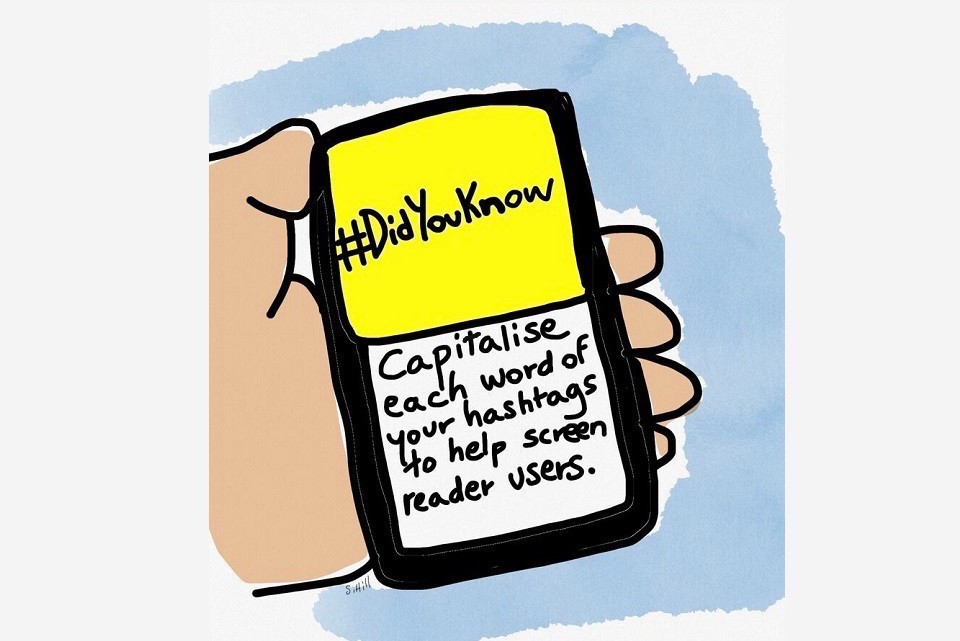


11 comments
Comment by Sallie Martin posted on
I find links to lengthy guidance within lengthy emails a challenge as you have to backtrack, backtrack, to continue and what you thought was a brief email is considerably more time consuming to digest.
Acronyms, including initials for peoples names is tricky if you don't have regular contact with that thing / person.
New expressions that don't really explain what something is in that context, instead just use a simple clear expression so the reader is not left wondering how to interpret the communication.
Comment by Alexandra Browne posted on
Lovely article. Another suggestion, and one I have trouble with when reading long emails, is breaking them up with paragraphs, lists, bullet points etc. Even titling each paragraph if possible. Or just shorten the email!
Comment by Stephanie Hill posted on
Exactly Alexandra. Maybe it's not an email you need if it starts to become long, it should be a document or a phone call.
Accessibility is as simple as that, shortening your text.
We have a guide: writing effective emails: https://gcs.civilservice.gov.uk/guidance/digital-communication/writing-effective-emails/
Comment by Emma Bailey-Beech posted on
I recently did some refresher training on Plain English - which covers a lot of the 'access issues' above. If you're a bit rusty, I definitely recommend you revisit it!
Comment by Stephanie Hill posted on
Great tip Emma. Yes, accessibility start with a clear and concise text. There are a few online options to check the readability for your text but you can consider:
- active voice instead of passive voice
- avoid adjectives and adverbs that don’t add to the meaning
- put the most important information first
- use a bullet list with a leading sentence when it can help with the reading layout
- use tables only for data, not for text
- label charts and graphs so people don’t rely on colour for meaning
Comment by Alison Roder posted on
Another tip I suggest is to use 'active', rather than 'passive', sentence structure. Deaf people who have British Sign Language as their first language may otherwise struggle. To explain the difference:
Active: The cat chased the mouse.
Passive: The mouse was chased by the cat.
The latter may be misinterpreted as "The mouse chased the cat" as BSL uses active sentence structure. BSL is a genuine language in its own right and should not be confused with Sign Supported English, which uses signs in the same order as English. We are used to foreign languages having a different structure to English, but many people aren't aware that this is also the case with BSL, which evolved naturally in the same way that spoken language did (some countries created national sign languages artificially, but this is not the case with BSL). Where BSL and English are joint first languages there won't be an issue, but some profoundly Deaf people have to learn English as a second language - something much more difficult than for a hearing person learning another language as they cannot hear phonemes.
If you struggle to be understood in face-to-face conversations, try rephrasing in this way. You can also use different words which have the same meaning - some words are easier to lipread (eg M/P/B or D/T are often confused). Most importantly - don't shout! Shouting will not make a Deaf person able to hear, but it will distort your lip-pattern and make it more difficult to lipread.
Comment by Stephanie Hill posted on
Thanks Alison for your input.
They are so many things we can do to help each at work, as well as the public.
Asking people what would make it more comfortable is a great start. For example, sending the agenda before a meeting helps people with anxiety to feel more prepare and confident and it helps everyone else be more prepared to participate.
It can be tricky when working from home. At first, I wanted everyone to have their video on so that I could see them when they talk. I am French and even after 20 years, seeing the person is always easier than hearing the person to understand them. But I got to learn various reasons why people do not put their video on and I am more accepting of it.
Asking people if they need more time to answer questions or offer an alternative format from the start can also save a lot of time. Checking if captions can be added live is also of help. For example, have the web page (HTML version) of a guidance as well as the PDF. PDFs are quite difficult to navigate, especially on smaller devices.
Thanks for championing accessibility.
Comment by Angela posted on
Thanks for continuing to raise awareness through this channel.
I consider myself to be accessibility aware but had not thought about the issue with screen readers and hyperlinks. I will definitely be taking that into account from now on. Thank you.
Comment by Stephanie Hill posted on
That is great to hear Angela. Not everyone use screen reader software as they can be pricey however using a link that says “check the fees for x” is more helpful to everyone than “Read more”.
Links in context as so important and help people understand what to expect behind the next selected link.
Comment by Tola Ayoola posted on
Thanks for the article. This is so helpful and reminder to us all to ensure our communications remain accessible for all. I shall certainly be sharing your links and do's and don'ts with my teams and constantly reminding myself of this good practice. Thank you!
Comment by Stephanie Hill posted on
Hi Tola,
That is fantastic to hear, share with everyone you know and check our other resources. They include info about making spreadsheets and other documents accessible, as well as images and videos.
We should also consider these on our personal social media posts!
The more people implement these tips, the better.
These easy edits can make a lot of difference, to everyone, not only to disabled people.
Everyone might at some point have a temporary disability (like an eye infection, a broken arm, strain injury) or a situational impairment (like a noisy environment - then captions for videos help - like glare on a screen - then good contrast help see the image and text).
Thanks for championing these changes.